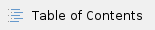
1. Как включить loop detection на GPON ONU (SFU):
Switch#config
Swithc_config#interface gpon0/2:1
Switch_config_gpon0/2:1#gpon onu loopback-detect protocol private
Switch_config_gpon0/2:1#gpon onu uni 1 loopback-detect enable |
Switch#config
Switch_config#interface range gpON 0/1:1-10
Switch_config_if_range#gpon onu loopback-detect protocol private
Switch_config_if_range#gpon onu uni 1 loopback-detect enable |
Для ONU других вендоров (не BDCOM):
Switch#config
Switch_config#loopback-detection |
Switch_config#gpon profile onu-loopback-detection loop
Switch-gpon-profile#gpon-profile port-vlan-table uni 1 |
Switch_config#interface gpon0/2:1
Switch_config_gpon0/2:1#gpon onu loopback-detect protocol ctc
Switch_config_gpon0/2:1#gpon profile onu-loopback-detection loop |
2. Как применить rate-limit на GPON ONT (PON port / WAN port):
Switch#config
Switch_config#gpon profile onu-tcont 1M |
Switch_config_prof_onuTcont_1M#gpon-profile tcont-type 3 pir ?
<512-1244160> -- Max Bandwidth(kbps)
Switch_config_prof_onuTcont_1M#gpon-profile tcont-type 3 pir 1024 cir ?
<256-768> -- Assured Bandwidth(kbps)
Switch_config_prof_onuTcont_1M#gpon-profile tcont-type 3 pir 1024 cir
<256-768> -- Assured Bandwidth(kbps) |
Switch_config#gpon profile onu-tcont-virtual-port-bind T1M
Switch_config_prof_onuTcontVportBind_T25M#gpon-profile virtual-port 1 profile virtual-port-default tcont 1 profile 1M |
Switch_config_gpon0/1:1#gpon onu tcont-virtual-port-bind-profile T1M
Switch_config_gpon0/1:1#gpon onu virtual-port 1 downstream rate-limit ?
<1-38880> |
NB: For GP3600B version OLT needs to add this command in PON port
gpon qos-mode virtual-port egress to configure rate-limit |
3. Как изменить время сессии на OLT
Switch#config
Switch_config#line ?
console -- Primary terminal line
vty -- Virtual terminal
Switch_config#line console 0
Switch_config_line#exec-timeout ?
<0-86400>
Switch_config_line#exec-timeout
NB: 0 (zero) means no time out |
4. Как установить IP адрес на ONU (SFU) через EPON OLT
Switch#config
Switch_config#interface epON 0/5
Switch_config_epon0/5#switchport mode trunk
Switch_config_epon0/5#switchport trunk vlan-untagged none
Switch_config_epon0/5#exit
Switch_config#
Switch_config#interface epON 0/5:6
Switch_config_epon0/5:6#epon onu ctc ip address static 172.16.0.100 255.255.255.0 gateway 172.16.0.1 cvlan 1 svlan 0 priority 5 |
NB: Here, 172.16.0.100 is for ONU IP and gateway 172.16.0.1 is OLT IP
For different VLAN
Switch_config#interface epON 0/5:6
Switch_config_epon0/5:6#epon onu port 1 ctc vlan mode trunk 100 1518
Switch_config_epon0/5:6#epon onu ctc ip address static 172.16.0.100 255.255.255.0 gateway 172.16.0.1 cvlan 1518 svlan 0 priority 5 |
5. Как установить IP адрес на ONT через GPON OLT
Switch#config
Switch_config#inteface gpon0/2:1
Switch_config_gpon0/2:1#gpon onu ip-host ?
<1-1> -- ONU ip-host port ID
Switch_config_gpon0/2:1#gpon onu ip-host 1 address static 172.16.0.100 255.255.255.0 172.16.0.1 |
6. Как настроить VLAN на SFU ONU через CLI
For EPON ONU
Switch#config
Switch_config#interface epON 0/5:1
Switch_config_epon0/5:1#epon onu port 1 ctc vlan mode tag 200 priority 0 [Here the example VLAN is 200] |
For GPON ONU
Switch#config
Switch_config#gpon profile onu-vlan V100 [Here V100 is the profile name]
Switch-gpon-profile#gpon-profile vlan mode tag
Switch-gpon-profile#gpon-profile vlan pvid 100 |
Switch_config#interface gpON 0/1:1
Switch_config_gpon0/1:1#gpon onu uni 1 vlan-profile V100 [Here V100 is the profile name] |
7. Как включить storm control на EPON ONU
Switch#config
Switch_config#interface epON 0/1:1
Switch_config_epon0/1:1#epon onu port 1 storm-control mode ?
1 -- limit broadcast
2 -- limit multicast
3 -- limit unknown unicast
4 -- limit all packet
Switch_config_epon0/1:1#epon onu port 1 storm-control mode 1 threshold ?
<256-100000> -- Enter part of storm suppression level(unit:kbps)
Switch_config_epon0/1:1#epon onu port 1 storm-control mode 1 threshold |
8. Как включить loop detection на всех EPON ONU через OLT
Switch#config
Switch_config#interface range epON 0/1:1-13
Switch_config_if_range#epon onu all-port ctc loopback detect
Switch_config_if_range#epon onu all-port ctc notify loopback |
9. Как изменить lost time на EPON ONU ?
Как изменить aging time ONU?
Switch_config#epon onu-lost-time ?
<10-10000000> -- onu lost time value (in seconds, default is 2592000 (30days))
Switch_config#epon onu-lost-time
Switch_config#exit
Switch#clear epon lost-onu |
Switch#
Switch#config#gpon onu-auto-unbind ?
<0, 1000-1000000000> -- aging time (0 default), 0 never (sec) |
10. Как создать user на OLT с лимитированными привилегиями
Switch_config#localauthor <group name>
Switch_config_<group name>#exec privilege default 8
Switch_config#username <username> password 0 <password> author-group <group name> |
Switch_config#localauthor NOC
Switch_config_localauthor_NOC#exec privilege default 8
Switch_config#username test password 0 test321 author-group NOC
Switch#config
Switch_config#aaa authorization exec default local
Switch_config#localauthor support
Switch_config_localauthor_support#exec privilege default 5
Switch_config#username test password 0 test author-group support
Switch_config#privilege exec 5 show run |
11. Как выключить EPON ONU
Switch#config
Switch_config#interface epON 0/1
Switch_config_epon0/1#epon onu-blacklist mac xxxx.xxxx.xxxx |
To check the status:
Switch#show epon interface epON 0/1:1 onu ctc optical-transceiver-diagnosis |
12. Как выключить ONT (GPON ONU)
Switch#config
Switch_config#interface gpON 0/1:1
Switch_config_gpon0/1:1#gpon onu disable
Switch_config_gpon0/1:1#exit |
To check the status:
Switch#show gpon interface gpON 0/1:1 onu optical-transceiver-diagnosis |
13. Как проверить оптический сигнал на EPON и GPON ONU
#show epon interface epON 0/1:1 onu ctc optical-transceiver-diagnosis
#show epon onu-ctc-optical-transceiver-diagnosis interface epON 0/1 |
#show gpon interface gpON 0/1:1 onu optical-transceiver-diagnosis
#show gpon onu-optical-transceiver-diagnosis interface gpON 0/1 |
14. Как перезагрузить ONU/ONT используя CLI
Switch#epon reboot onu interface epON 0/1:1 |
Switch#gpon reboot onu interface gpON 0/1:1 |
15. Как выключить LAN порт на ONU (EPON) и ONT (GPON)
Switch#
Switch#config
Switch_config#interface epON 0/1:2
Switch_config_epon0/1:2#epon onu port 1 ctc shutdown |
Switch#
Switch#config
Switch_config_gpon0/1:2#
Switch_config_gpon0/1:2#gpon onu uni 1 shutdown |
16. Как проверить состояние LAN порта на ONU (EPON) и ONT (GPON)
Switch#show epon interface epON 0/1:1 onu port 1 state
Hardware state is Link-Up
Speed is 1000Mbps
Duplex is Full-Duplex |
Switch#show gpon interface gpON 0/1:1 onu port 1 state
GPON0/1:1 uni-port 1 up
10/100/1000 BASE-T(1Gbps Full-Duplex) |
17. Как настроить port security на EPON ONU
Switch#
Switch#config
Switch_config_epon0/1:2#
Switch_config_epon0/1:2#switchport port-security mode dynamic
Switch_config_epon0/1:2#switchport port-security dynamic maximum ?
<1-1021> -- Configure interface maximum address |
18. Как увеличить ONU пропускную способность до 1Gbps через OLT
Switch#config
Switch_config#interface epON 0/1:1
Switch_config_epon0/1:1#epon sla downstream pir ?
<512-1000000> -- Enter peak bandwidth in units of kbps
Switch_config_epon0/1:1#epon sla downstream pir 1000000 cir ?
<1-960000> -- Enter committed bandwidth in units of kbps
Switch_config_epon0/1:1#epon sla downstream pir 1000000 cir 960000 fir ?
<0-950000> -- Enter fixed bandwidth in units of kbps |
19. Как установить ONU/ONT authentication на GPON/EPON OLT по SN или MAC
GPON
Switch#config
Switch_config_gpon0/1#gpon onu-authen-method sn |
Switch#show gpon onu-rejected-information |
Switch#config
Switch_config#interface gpON 0/1
Switch_config_gpon0/1#gpon bind-onu sn ?
XXXXXXXXXXXXXXXX -- SN(16 characters)
XXXX:XXXXXXXX -- SN(VendorID:SerialNumberOfVendor) |
Switch#
Switch_config#
Switch_config#interface epON 0/1
Switch_config_epon0/1#epon onu-authen-method mac |
Switch_config_epon0/1#epon bind-onu mac ?
<xxxx.xxxx.xxxx> -- MAC address Value |
20. Как настроить DHCP snooping
Switch#config
Switch_config#ip dhcp-relay snooping
Switch_config#ip dhcp-relay snooping vlan 1 |
To trust the DHCP server
Switch#config
Switch_config#interface gigaEthernet 0/1 [The trusted server is connected from gig 0/1]
Switch_config_g0/1#dhcp snooping trust |
21. Как настроить TACACS
Switch_config#aaa authentication login default group tacacs+ local
Switch_config#aaa authentication enable default none
Switch_config#aaa authorization commands 15 default group tacacs+
Switch_config#aaa authorization commands 0 default group tacacs+
Switch_config#aaa authorization exec default group tacacs+ local
Switch_config#aaa accounting commands 15 default start-stop group tacacs+
Switch_config#aaa accounting commands 0 default start-stop group tacacs+
Switch_config#aaa accounting network default start-stop group tacacs+
Switch_config#tacacs-server host 172.25.102.61
Switch_config#tacacs-server key abc123xyz |
22. Как настроить Jumbo frame на GPON ONT (Максимальное значение = 1996, дефолтное = 1518)
Switch#config
Switch_config#gpon profile onu-uni mtu_jumbo
Switch_config_prof_onuEth_mtu_jumbo#gpon-profile max-frame-size 1996 |
Switch_config# interface GPON0/1:1
Switch_config_gpon0/1:1#gpon onu uni 1 uni-profile mtu_jumbo |
23. Как отключить изоляцию между ONU на EPON OLT PON
Switch#config
Switch_config#interface epON0/1
Switch_config_epon0/1#epon inner-onu-switch |
Switch_config#interface epON 0/2
Switch_config_epon0/2#no switchport protected
Switch_config#interface epON 0/3
Switch_config_epon0/3#no switchport protected |
24. Как отключить изоляцию между UNI портами ONU на EPON
Switch#config
Switch_config#interface epON0/1:1
Switch_config_epon0/1:1#no epon onu port-protect |
25. Как заблокировать MAC на GPON ONU
Switch#config
Switch_config#gpon profile onu-mac-filter Block
Switch-gpon-profile#gpon-profile filtertype filter
Switch-gpon-profile#gpon-profile entry 1 address a08c.fd2a.7342 |
Switch#config
Switch_config#interface GPON0/1:1
Switch_config_gpon0/1:1#gpon onu mac-filter-profile Block |
26. Как сбросить OLT если забыли пароль
Please follow the steps:
1. Connect the console cable to the Switch/OLT with BDCOM console cable which is provided with the Switch/OLT
2. Reboot the Switch/OLT by power off/on
3. When Switch/OLT is rebooting just press "CTRL + P"
4. You will be able to see monitor# mode in the screen
5. Please use the command "show configuration". You will be able to see the password in clear text if the password was not encrypted
6. If you want to reset (factory default) the Switch/OLT use the command "delete startup-configuration"
7. Reboot the Switch/OLT and you will be able to access with default mode. username and password will be admin/admin.
8. Your all configuration will be lost and you need to configure your Switch/OLT again
27. Как отключить изоляцию между двумя клиентами в GPON. Изоляция между ОНУ на одном PON-порту.
Switch_config# gpon profile onu-flow-mapping test
Switch-gpon-profile#gpon-profile entry 1 uni type eth-uni all
Switch-gpon-profile#gpon-profile entry 1 virtual-port 1
Switch-gpon-profile#no gpon-profile entry 1 port-protected |
Switch_config# interface GPON0/2:4
Switch_config_gpon0/2:4# gpon onu flow-mapping-profile test |
NB: If it is in different PON port need to use "no switchport protected" command in PON port
28. Как настроить мультикаст на GPON HGU.
gpon profile onu-mcst-dynamic-group test
gpon-profile entry 1 multicast-gemport 4093
gpon-profile entry 1 multicast-vlan-id 1000
gpon-profile entry 1 multicast-group-address-range 239.10.10.1
!
gpon profile onu-mcst-oper test id 2
gpon-profile downstream-mcst-tag strip
!
!
interface g0/1
switchport mode trunk
!
interface gpon0/1
switchport mode trunk
!
interface GPON0/1:2
gpon onu tcont-virtual-port-bind-profile tvbind-default
gpon onu flow-mapping-profile flow-mapping-default
gpon onu virtual-port 1 gem-port 258
gpon onu veip 1 mcst-dynamic-group-profile test
gpon onu veip 1 mcst-oper-profile test
!
ip mcst enable
ip mcst querier enable
ip igmp-proxy enable
ip mcst mrouter interface GigaEthernet0/1
ip mcst mc-vlan 1000 range 239.10.10.1
!
vlan 1000 |
29. Как создать профиль для SFU (bridge) ONU - GPON
#config
Switch_config#gpon profile onu-tcont T20
gpon-profile tcont-type 3 pir 20480 cir 20224
gpon profile onu-rate-limit R20
gpon-profile pir 20480 cir 20480
gpon profile onu-virtual-port VP20
gpon-profile upstream rate-limit-profile R20
gpon profile onu-tcont-virtual-port-bind TV20
gpon-profile virtual-port 1 profile VP20 tcont 1 profile T20
gpon profile onu-flow-mapping F20
gpon-profile entry 1 uni type eth-uni 1
gpon-profile entry 1 virtual-port 1
=============================================================
Switch#config
Switch_config#gpon profile onu-vlan V100
Switch-gpon-profile#gpon-profile vlan mode tag
Switch-gpon-profile#gpon-profile vlan pvid 100 |
Switch#config
Switch_config#gpon onutype-template SFU
Switch_config_onutype_SFU#gpon-onutype match ctc-onu-type SFU
Switch_config_onutype_SFU#gpon-onutype config tcont-virtual-port-bind-profile TV20
Switch_config_onutype_SFU#gpon-onutype config flow-mapping-profile F20
Switch_config_onutype_SFU#gpon-onutype config virtual-port 1 downstream rate-limit 320
Switch_config_onutype_SFU#gpon-onutype config loopback-detect protocol private
Switch_config_onutype_SFU#gpon-onutype config uni 1 vlan-profile V100
Switch_config_onutype_SFU#gpon-onutype config uni 1 loopback-detect enable |
Switch#config
Switch_config#interface GPON0/1
Switch_config_gpon0/1# gpon bind-onutype SFU precedence 1 |
30. Как ограничить нисходящую скорость к GPON ONU.
Switch#config
Switch_config#interface GPON0/1:1
Switch_config_gpon0/1:1#gpon onu virtual-port 1 downstream rate-limit ?
kbps -- In kbps(Convert to a value that is divisible by 64 automatically) |
30. Как запретить регистрацию конкретной ONU EPON/GPON.
Switch#conf
Switch_config#interface epon0/1
Switch_config_epon0/1#epon onu-blacklist mac ?
<xxxx.xxxx.xxxx> -- MAC address Value |
Switch#conf
Switch_config#interface gpon0/1
Switch_config_gpon0/1#gpon disable-onu ?
XXXXXXXXXXXXXXXX -- SN(16 characters)
XXXX:XXXXXXXX -- SN(VendorID:SerialNumberOfVendor) |
31. Новый гибкий формат опции 82 GPON
ip dhcp-relay snooping information option format custom-template circuit-id host/onusn:1/onuseq
ip dhcp-relay snooping information option format custom-template remote-id |
Circuit id:
host - OLT hostname
port - Порядковый номер порта OLT (1 ; 2 и т.д)
slot - Порядковый номер слота OLT (0/1)
cvid - Номер C-VLAN
svid - Номер S-VLAN
clientmac - MAC клиента
onusn - format=-1 (формат, который настроен на OLT)
onusn:1 - format 1 -- 4244434DB15EEF6
onusn:2 - format 2 -- BDCM:B15EEF6
onusn:3 - format 3 -- BDCMB15EEF6
onuseq - Порядковый номер ONU
ponname - PON-порт (gpon0/X)
onuname - ONU-порт (gpon0/X:Y)
portidx - ifIndex PON-порта
onuidx - inIndex ONU-порта
portdesc - PON-порт description
onudesc - ONU-порт description
gemport - GEM-порт, соответствующий виртуальному порту ONU
При использовании формата "custom-template" - remote-id фиксированный - мак-адрес OLT. |